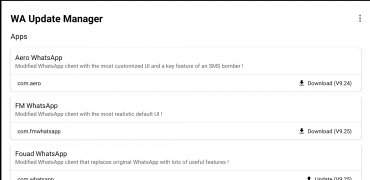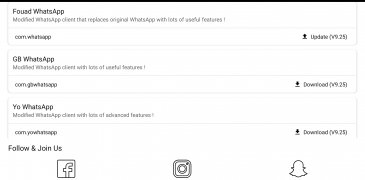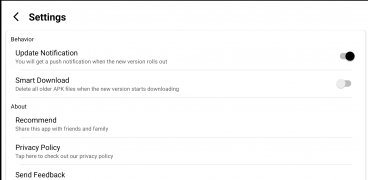Tool for downloading the latest versions of the top WhatsApp MODs
Quite a few users turn to WhatsApp MODs to have special functions on what is the most used chat and instant messaging application in the world. But the problem posed by these alternative clients is that to download the latest versions, we have to manually check to see if they are available since they can't be found on Google Play, which automatically checks for the latest updates.
A manager for checking and downloading the latest versions of WhatsApp MODs
The soberly designed WA Update Manager shows the latest versions of different MODs and offers us the possibility to download them to our device. More specifically, it works with the following:
- FMWhatsApp.
- GBWhatsApp.
- WhatsApp Aero.
- YOWhatsApp.
- Fouad WhatsApp.
It is very user-friendly and offers the following features:
- Simple user interface.
- Fast download speeds.
- Push notifications with the latest versions.
- Downloads with just one click.
- Deletion of previously downloaded versions.
This is a very convenient way to always keep your favorite WhatsApp MOD updated, although you also have the possibility of checking it on Malavida, where we always offer the most recent and best-functioning update.
Requirements and additional information:
- Minimum operating system requirements: Android 4.1.
- The installation of the app by means of the APK file requires the activation of the "Unknown sources" option within Settings>Applications.
 Elies Guzmán
Elies Guzmán
With a degree in History, and later, in Documentation, I have over a decade of experience testing and writing about apps: reviews, guides, articles, news, tricks, and more. They have been countless, especially on Android, an operating system...

Sean Mitchell